Affiliate Blog Challenge
This is a subtitle. Say anything you would like!
You won’t regret it!
Getting started with mountain climbing may seem intimidating, but with Julia's expert guidance you'll be up the summit faster than you could have ever expected. Learn all the skills and confidence needed to tackle the most daunting situations with ease. Pretty soon, a trip up to the mountains will be the best part of your week!
You won’t regret it!
The path to becoming an expert mountaineer and cliffhanger takes dedication and time, but if you put your mind to it, you'll have no problem becoming one of the best. What are you waiting for?
Critical Terminology
Blogging Terminology
Email, Hosting and Theme Recommendations
Choosing a Niche
[Assignment] Niche Research Worksheet
Finding Affiliate Products
[Assignment] Choose Your Products
[Assignment] Tell us your Programs!
Choosing a Killer Domain Name
[Assignment] Domain Research
Buying Your Domain in WPX Hosting
[Assignment] Buy Your Domain and Hosting
How to Install Wordpress in WPX Hosting
Make These Small Changes
(Thrive Theme Users Only) Installing Thrive Themes Product Manager
Wordpress Dashboard Overview
Design Principles
Your Logo
Disclaimers and Menus
Thrive Theme Builder
Generating Disclaimers
[Assignment] Build Your First Foundational Pages
Thrive Themes Deeper Dive
Plugins training + best plugins
[Resource] All Plugin Links
[Assignment] Upload Screenshot of Activated Plugins
For WPX users (W3 Total Cache)
Thumbnail (Featured Image) Templates
Content Templates
Installing Google Analytics
Free Tool for Verifying Analytics
Installing Google Search Console
(Optional) Connecting Analytics and Search Console for Advanced Reporting
Facebook Group + Page
[Assignment]
Intro to SEO
On-page SEO
Off-page SEO
Big picture
Long Tail vs. Short Tail Keywords
Quiz
Tools for Keyword Research
5 Blog Post Purposes
5 Post Purposes Resource
Blog Post Types
ABC Keyword Research [Free Method]
[Overview] Tools for Keyword Research
[Submission] 10 Search Terms to Target
Finding Competitors
KW Research - Competitors
KW Research - KW Research Tool
KW Research - Content Explorer
Blog Post Checklist Explained
[Worksheet] Blog Post Checklist
[Post] Making Blog Posts Look Awesome
Blog Post from Scratch
[Assignment] Draft Your First Post
Crafting Blog Headlines
[Spreadsheet] Headline Generators
Intro to Link Building
404 Errors
Buying Backlinks
Guest Posting
[Assignment] - Try it out
Subscribe to an Email Marketing Platform
Lead Magnet Introduction
[Worksheet] Lead Magnet Checklist
[Optional} Ultimate Guide to Lead Magnets
[Assignment] Complete the Lead Magnet Checklist for First Lead Magnet
50 Lead Magnet Types
Creating Opt-Ins in Thrive Leads
Short Codes and Content Locks
Email Sequences Part I
Email Sequences Part 2
Email Sequences - Quick Tips
[Assignment]
If you use Active Campaign
Nate McCallister
Include a list of items to support the central theme of your page. Bulleted lists are a great way to parse information into digestible pieces.
Rope Management
Cleaning Equipment
Common Mistakes
The Best Ways to Start
Emergency Procedures
How to Climb



Free
Regular Price
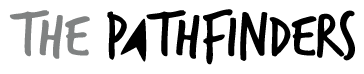
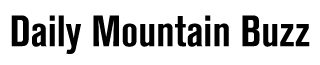
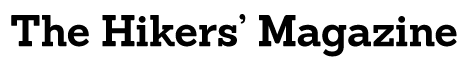
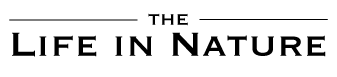
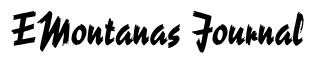

Click below to sign up!
Sign up in advance today!